There are a few ways of recording daily sales in QuickBooks:
1.
Using invoices
2.
Using sales receipts
3.
Using the deposit window.
Many of the clients I work with understand what an invoice
is but are unsure of what a sales receipt is or the purpose it serves. In this article I will explain what the
differences are between the two and when to use them.
SALES RECEIPTS
Sales receipts are used to record daily sales. The benefit of using a sales receipt is that
the funds are immediately transferred into your bank account in QuickBooks (or undeposited
funds if you have that feature turned on).
The types of businesses that generally use sales receipts are: retail,
restaurants, gas stations, liquor stores, etc…
These types of business usually have dozens (if not hundreds) of transactions
per day. These businesses usually accept
cash, credit, and debit cards (some of them also accept checks).
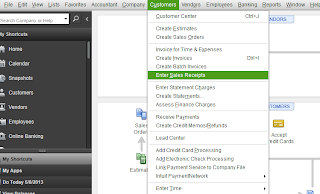 When using sales receipts you still have to assign the
transactions to a customer account. Most
commonly used is one customer account named “Daily Sales”. You can also create a customer for each type
of bank deposit (i.e. 1-Cash (cash and checks), 2-Credit (Visa, MasterCard, and
Discover), and 3-Amex (American Express).
When using sales receipts you still have to assign the
transactions to a customer account. Most
commonly used is one customer account named “Daily Sales”. You can also create a customer for each type
of bank deposit (i.e. 1-Cash (cash and checks), 2-Credit (Visa, MasterCard, and
Discover), and 3-Amex (American Express).
To enter a sales receipt in QuickBooks click on “Customers”
(top menu bar) and select “Enter Sales Receipts”.
INVOICES
Invoices are generally used by businesses that let their
customers pay via terms (i.e. net 10 or net 30). By using invoices, you can track the monies
still owed to you and you can track each customer’s total sales. You can also track marketing and referral
sources within those customers by adding custom fields.
Using invoices allows you to track sales by customer. You can run reports that show a breakdown of
what each customer purchased that month/quarter/year. It also allows you to receive partial
payments or record different forms of payment to be applied to a single
transaction. For example, one of my
clients is an auto mechanic. His
business uses sales receipts because he has a large number of transactions per
day and his customers pay at the time of the sale (on the rare occasion he will
let his customers make payments).
Although he uses sales receipts to record his daily sales he does need
to use invoices to record sales on occasion.
There are two situations where he uses an invoice instead of sales
receipt. The first is when a customer
will be making payments for the repair charges (which will need to be tracked). The total repair order could be for $2,000
but instead of paying the full $2,000 up front my client allows them to pay
using installments (i.e. ten $200 payments).
The second is when a customer pays a repair order with two different
payment methods (i.e. a check and a Visa card).
For example, if the repair order is for $2,500 the customer may pay $500
with a check and the remaining $2,000 using a credit card. In order to reconcile payments in QuickBooks
you have to make sure the payments are deposited (within QuickBooks)
correctly. Since cash/checks are
deposited separately from credit card charges it is better to enter the transactions
separately as well.
To enter an invoice click on “Customers” (top menu
bar) and select “Create Invoices”.
Summary
When it comes down to it the main difference between sales
receipts and invoices is this: When you
enter a sale using a sales receipt in QuickBooks the funds are immediately
moved into your bank account (or undeposited funds as mentioned above). When you enter a sale using an invoice in
QuickBooks the funds are immediately moved into Accounts Receivable. You then have to record and apply a payment
against that invoice to move the funds to your bank account (or undeposited
funds).
I hope this helps you understand the differences between
invoices and sales receipts. As always,
feel free to leave a comment or a question you may have. Thank you for reading.


Hi, nice post. This is an interesting and very informative topic. Thanks for sharing your ideas. Good blogs style too, can't wait to read another one like this. Cheers!
ReplyDeleteBookkeeping Services Framingham MA
$$$ GENUINE LOAN WITH LOW INTEREST RATE APPLY $$$
DeleteDo you need finance to start up your own business or expand your business, Do you need funds to pay off your debt? We give out loan to interested individuals and company's who are seeking loan with good faith. Are you seriously in need of an urgent loan contact us.
Email: shadiraaliuloancompany1@gmail.com
Phone No: +919873186890.
I wanted to thank you for this excellent read!! I definitely loved every little bit of it. I have you bookmarked your site to check out the latest stuff you post.Bookkeeping Houston
ReplyDeleteThank you for your post! It helped clear my doubts as I'm setting Quickbooks up for my wife's business as a Zumba instructor. I guess it makes sense to use Sales Receipts as otherwise she'd have to create 15-20 invoices every time she conducts a class! Of course she loses visibility of how much each customer has spent in total.
ReplyDeleteThank you,
Q
Just a note... you do NOT have to enter a customer when using a sales receipt. Good post.
ReplyDeleteGreat post! Very informative and helped me better understand the difference between sales receipts and invoices. Thanks for sharing.
ReplyDeleteBookkeeper Carlsbad
Here is a link that I think you will find interesting. Thanks for this wonderful post and hoping to post more of this.
ReplyDeletewww.absolutebkping.com
I want Upgrade to quickbooks online. Do you have any reference?
ReplyDeleteGreat Job with the post. Well written with just the right amount of information. If anyone is facing such issues with their software they can get responsive support for QuickBooks by clicking on the link.
ReplyDeleteI will prefer this blog because it has much more informative stuff. www.islandtax.ca
ReplyDeleteYou’ve made some good points there. It’s a good idea! Please visit http://goo.gl/dnHZjp
ReplyDeleteThis blog is truly extraordinary in all aspects.
ReplyDeleteBOOKKEEPING
I think I will need to try harder to accomplish my dream. I think it is not easy
ReplyDeleteBOOKKEEPING
$$$ GENUINE LOAN WITH LOW INTEREST RATE APPLY $$$
ReplyDeleteDo you need finance to start up your own business or expand your business, Do you need funds to pay off your debt? We give out loan to interested individuals and company's who are seeking loan with good faith. Are you seriously in need of an urgent loan contact us.
Email: shadiraaliuloancompany1@gmail.com
Phone No: +919873186890.
que es un contador BCD y un contador binario ?
ReplyDeletecpa accounting
QuickBooks support and training includes all sections of QuickBooks like how to print and send 1099's, customizing invoices, tracking sales and every minor to major features. Call QuickBooks support 1800-986-6730 to know more about QuickBooks features and specifications. http://quickbookscustomersupportnumber.com
ReplyDeletevirtual accountant is the best way to opt for an assistant without any issues. The virtual accounting services helps in keeping a track of the accounts. Visit our website to know more about us. marhabareception.co
ReplyDelete
ReplyDeleteMD Bookkeeping Doctor is the best accounting & bookkeeping services in NY. Visit us to know more about Online bookkeeping and accounting services.
It is always better to take the help of certified professionals for resolving issues pertaining to software function as they hold a good command on the software integration and know well how to correct it. There is no shortage of QuickBooks enterprise support USA. You must contact with QuickBooks desktop technical support phone number and solve your problem.
ReplyDeleteNothing can be best idea to solve the issue of QuicikBooks customers through this article, well explained I liked this post. But if you need any help contact with our toll free QuickBooks Pro Technical Support Phone Number 1-888-412-7852.
ReplyDeleteHiring BalanceWiseBookkeeping.com, an affordable bookkeeping services for small businesses.
ReplyDeleteOur team at QuickBooks Pro Support 1(800)674-9538 provide you immediate support for QuickBooks related issues. You can get in touch with us anytime or from anywhere.
ReplyDeleteGot stuck in QuickBooks errors? Not to worry now as we are here to solve all your queries. We at our Quickbooks Desktop Support Phone Number 1-800-986-4607 will assist you to get out of trouble.Avail the benefits of our services and run your business smoothly. Stay connected with us for more information.
ReplyDeleteNice & Informative Blog !
ReplyDeleteFor managing accounting tasks, you should use QuickBooks accounting software.In case you have faced any technical issues in QuickBooks, call us at QuickBooks Support Number 1-855-652-7978.
Thanks for sharing a great information with full of knowledge. Our Team resolves any glitches occurring while utilizing QuickBooks accounting software. Looking for QuickBooks instant support Service? Call us at our QuickBooks support phone number USA +1-(860) 499-4393, and get instant solutions to all your queries on a single call. QuickBooks Customer support phone number
ReplyDeleteThis is an amazing blog I loved reading it. Thanks for sharing it here.
ReplyDeleteIf you are facing issues with QuickBooks you can connect with QuickBooks Error Support Number and get solution for the errors occuring on your software.
Reach QuickBooks Error Support Number here : +1(860) 499-4393
Or Visit: https://askofficial.com/quickbooks-error-support
ReplyDeleteWell done! Great article...Keep sharing it with us...
sage 50 crashing after windows 10 update
sage 50 output error when restoring backup to an existing company
download quickbooks 2018
quickbooks 2019 iif import error
quickbooks internal server error 500
ReplyDeleteWell done! Great article...Keep sharing it with us...
how do i view sent emails for invoices in quickbooks
how to fix quickbooks error 10060
ReplyDeleteGreat Post!!Keep sharing it..
how do i view sent emails for invoices in quickbooks
how do you delete a recurring journal entry in quickbooks
add a new detail type category to the chart of accounts
ReplyDeleteWell done! Great article...Keep sharing it with us...
how to integrate quickbooks with smart vault
quickbooks amazon integration
Nice Blog !!Keep sharing it..
ReplyDeleteresolve database error 49153 sage accpac
fix sage error 1607
resolve all your QuickBooks errors with tools like QuickBooks File Doctor and QuickBooks Tool Hub. Just visit our page and get started.
ReplyDeleteMind-blowing blog....Keep sharing it with us...
ReplyDeletehow do you record a loan payment for fixed asset in quickbooks
quickbooks refresher tool
Quickbooks file doctor is an understood illustrative device developed especially to deal with the bugs that trigger association record pollution (can't open association reports), network hiccups, and hampers the smooth working of QuickBooks accounting programming. Having said that, the customers don't have to stand up to the unsettling influences while managing their assets and won't startle of accounting errors. Also, running the QBFD mechanical assembly can in like manner help you when you see some nastiest QuickBooks errors, for instance, error code - 6000, QB error 6150, error code 82, or QuickBooks error code H202 , H101, etc
ReplyDeleteI love your article so much and I appreciate your thought and views. This is really great work. Thank you for sharing such a
ReplyDeleteuseful information here on the blog.
QuickBooks Error OLSU-1024
QuickBooks Error 1625
QuickBooks Error 6000 77
QuickBooks Export to Excel not Working
QuickBooks Error 1904
download the old quickbooks to quickbooks latest version 2022
ReplyDeletehow to install sage 50 2018
sage 50 2017 download
download sage 50 2016 edition
sage 50 2015 download
download sage 50 2014 us edition
how to fix sage 50 error printer not activated error code 30
When you the first time user installing and updating on quickbooks desktop mostly user facing this error. This article guide to fix QuickBooks Desktop 1603 step by step.
ReplyDeletefix sage error server busy
ReplyDeletefix sage payroll error 2003
resolve error 1935 installing sage 50
how many sage 50 licenses should -purchase
sage error connecting database
fix sage act error 2601