Hi Everyone,
Wednesday, May 22, 2013
Update
We have been receiving a lot of great feedback regarding our blog. Please continue to leave comments and to
email us with any questions or blog post ideas.
Many of our posts are actually questions that were asked by readers, for
example, the posts “How to Create
an Accountant's Copy in QuickBooks” and
“QuickBooks =
Sales Receipts vs. Invoices” were both submitted by our
readers. Going forward, we will include
the reader’s first name and the city and state in which they live in our
post. If you have a question but would
rather remain anonymous, please make sure to include that in your email.
As always,
thanks for reading.
Sincerely,
Nicole Kerr
Wednesday, May 8, 2013
QuickBooks = Sales Receipts vs. Invoices
There are a few ways of recording daily sales in QuickBooks:
1.
Using invoices
2.
Using sales receipts
3.
Using the deposit window.
Many of the clients I work with understand what an invoice
is but are unsure of what a sales receipt is or the purpose it serves. In this article I will explain what the
differences are between the two and when to use them.
SALES RECEIPTS
Sales receipts are used to record daily sales. The benefit of using a sales receipt is that
the funds are immediately transferred into your bank account in QuickBooks (or undeposited
funds if you have that feature turned on).
The types of businesses that generally use sales receipts are: retail,
restaurants, gas stations, liquor stores, etc…
These types of business usually have dozens (if not hundreds) of transactions
per day. These businesses usually accept
cash, credit, and debit cards (some of them also accept checks).
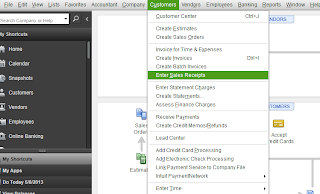 When using sales receipts you still have to assign the
transactions to a customer account. Most
commonly used is one customer account named “Daily Sales”. You can also create a customer for each type
of bank deposit (i.e. 1-Cash (cash and checks), 2-Credit (Visa, MasterCard, and
Discover), and 3-Amex (American Express).
When using sales receipts you still have to assign the
transactions to a customer account. Most
commonly used is one customer account named “Daily Sales”. You can also create a customer for each type
of bank deposit (i.e. 1-Cash (cash and checks), 2-Credit (Visa, MasterCard, and
Discover), and 3-Amex (American Express).
To enter a sales receipt in QuickBooks click on “Customers”
(top menu bar) and select “Enter Sales Receipts”.
INVOICES
Invoices are generally used by businesses that let their
customers pay via terms (i.e. net 10 or net 30). By using invoices, you can track the monies
still owed to you and you can track each customer’s total sales. You can also track marketing and referral
sources within those customers by adding custom fields.
Using invoices allows you to track sales by customer. You can run reports that show a breakdown of
what each customer purchased that month/quarter/year. It also allows you to receive partial
payments or record different forms of payment to be applied to a single
transaction. For example, one of my
clients is an auto mechanic. His
business uses sales receipts because he has a large number of transactions per
day and his customers pay at the time of the sale (on the rare occasion he will
let his customers make payments).
Although he uses sales receipts to record his daily sales he does need
to use invoices to record sales on occasion.
There are two situations where he uses an invoice instead of sales
receipt. The first is when a customer
will be making payments for the repair charges (which will need to be tracked). The total repair order could be for $2,000
but instead of paying the full $2,000 up front my client allows them to pay
using installments (i.e. ten $200 payments).
The second is when a customer pays a repair order with two different
payment methods (i.e. a check and a Visa card).
For example, if the repair order is for $2,500 the customer may pay $500
with a check and the remaining $2,000 using a credit card. In order to reconcile payments in QuickBooks
you have to make sure the payments are deposited (within QuickBooks)
correctly. Since cash/checks are
deposited separately from credit card charges it is better to enter the transactions
separately as well.
To enter an invoice click on “Customers” (top menu
bar) and select “Create Invoices”.
Summary
When it comes down to it the main difference between sales
receipts and invoices is this: When you
enter a sale using a sales receipt in QuickBooks the funds are immediately
moved into your bank account (or undeposited funds as mentioned above). When you enter a sale using an invoice in
QuickBooks the funds are immediately moved into Accounts Receivable. You then have to record and apply a payment
against that invoice to move the funds to your bank account (or undeposited
funds).
I hope this helps you understand the differences between
invoices and sales receipts. As always,
feel free to leave a comment or a question you may have. Thank you for reading.
Subscribe to:
Posts (Atom)

